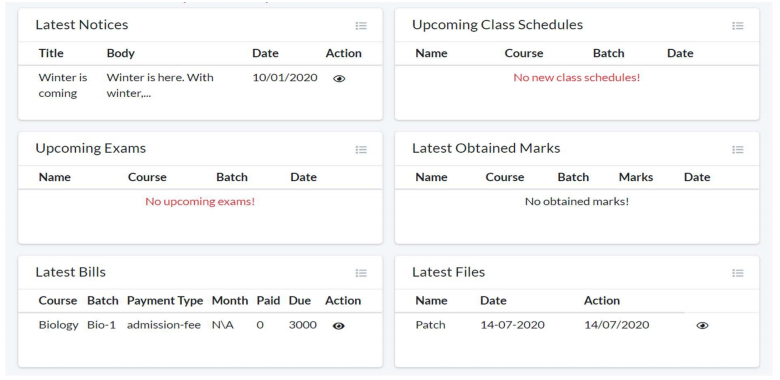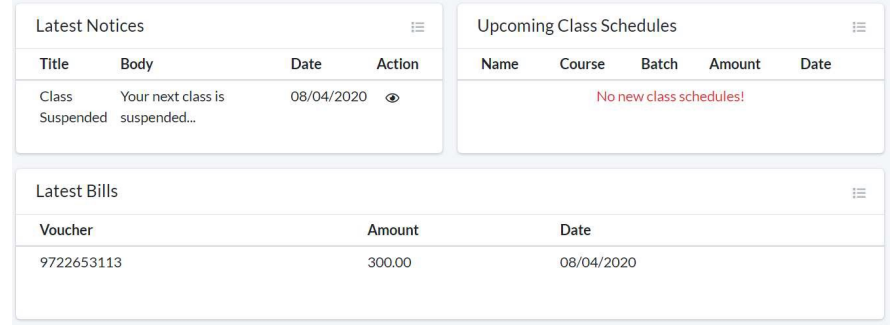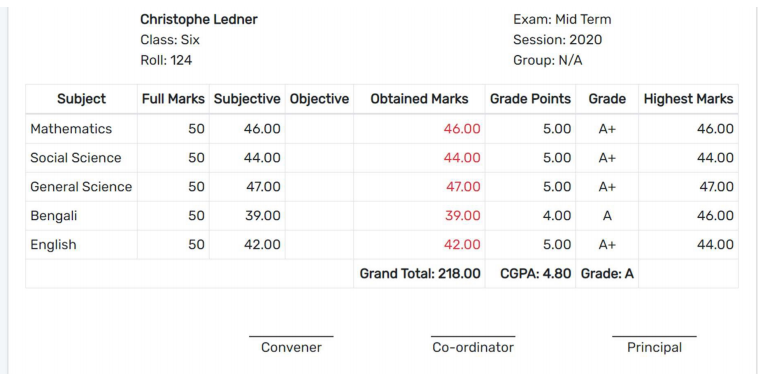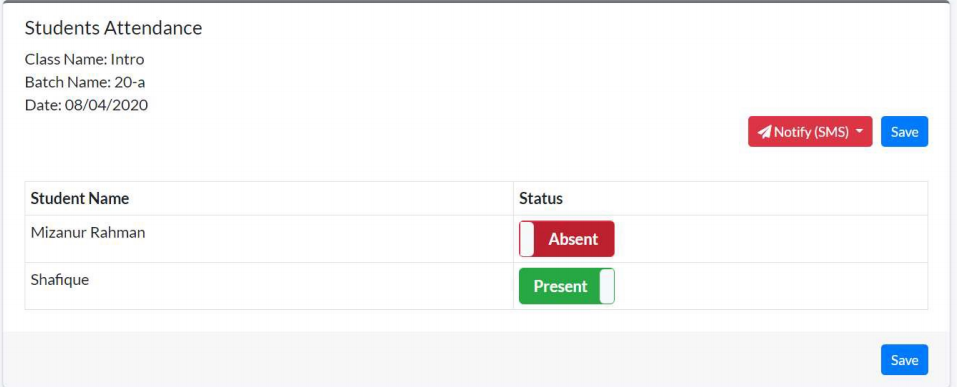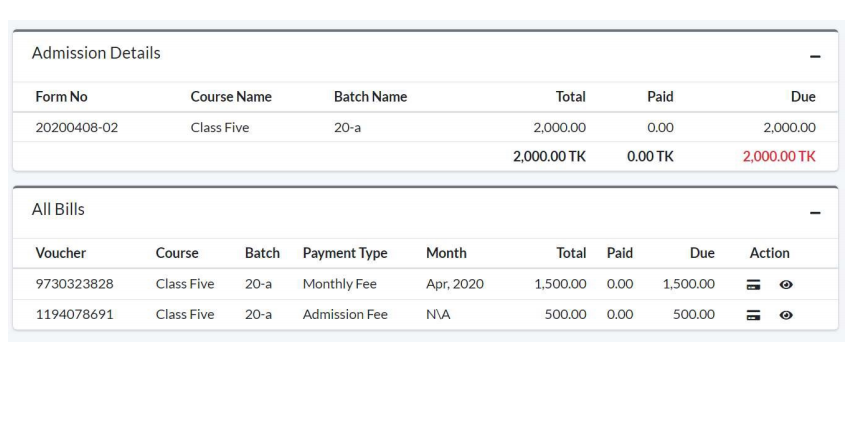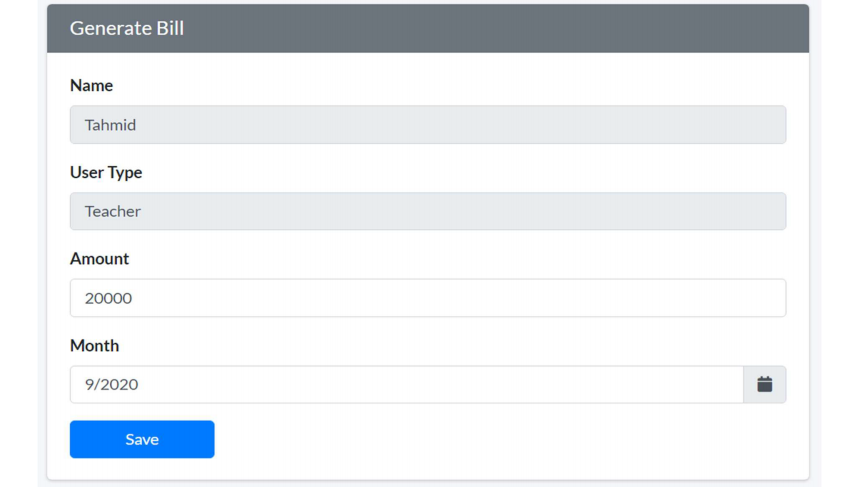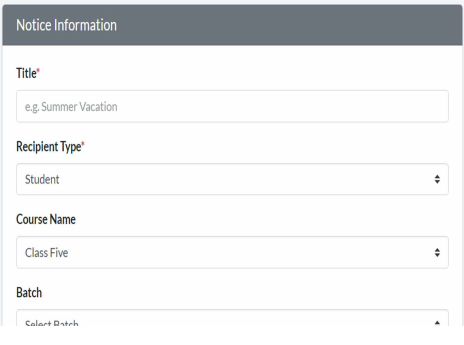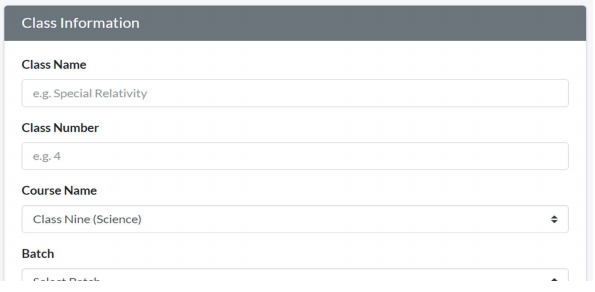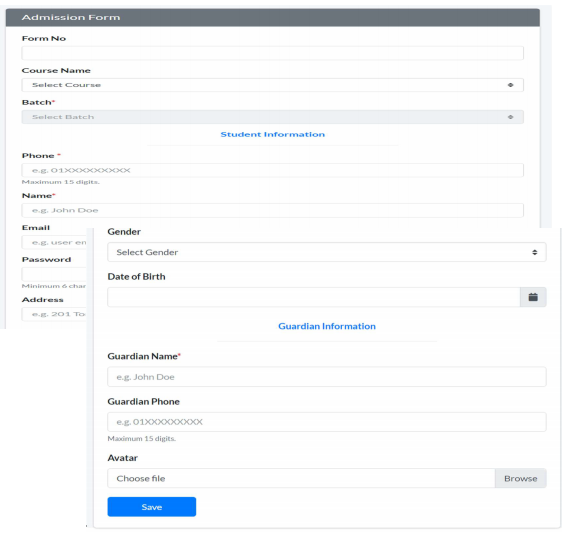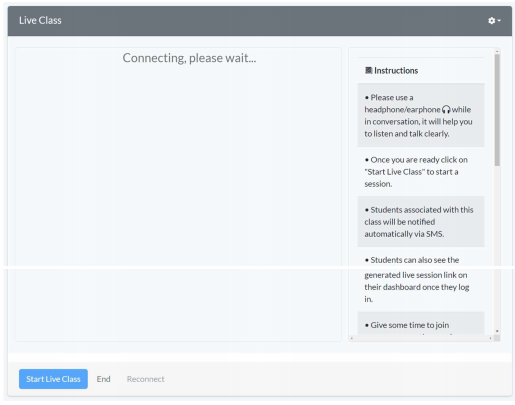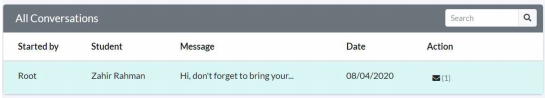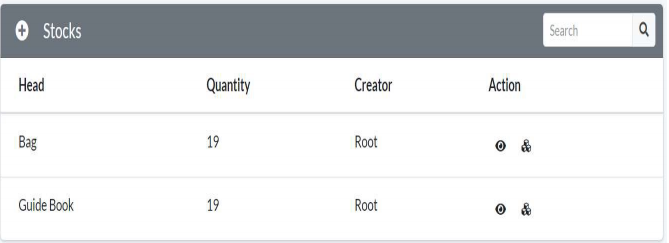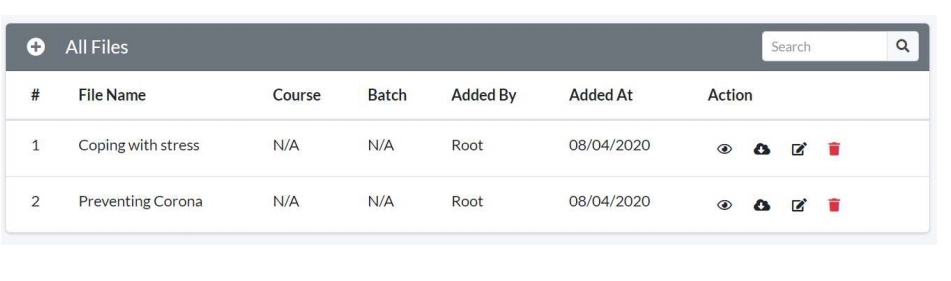All notices will be sent to the users account.
All notices will be sent to the users account.
 Student can apply online, Institute to approve with the admission form number and the section, nothing else to do.
Student can apply online, Institute to approve with the admission form number and the section, nothing else to do.
 The student will be admitted, he/she will have an account and by logging in to that account he/she will be able to see all his/her information.
The student will be admitted, he/she will have an account and by logging in to that account he/she will be able to see all his/her information.
 At the same time a bill will be made in his/her name according to the admission fee of his/her class, which he/she will have the opportunity to altogether or step by step.
At the same time a bill will be made in his/her name according to the admission fee of his/her class, which he/she will have the opportunity to altogether or step by step.
 Everything will be done perfectly in less than one minute.
Everything will be done perfectly in less than one minute.
 The whole work can be done on mobile or Desktop
The whole work can be done on mobile or Desktop
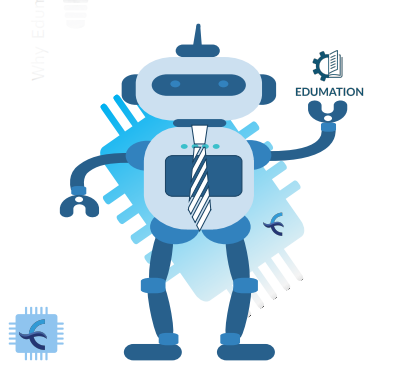
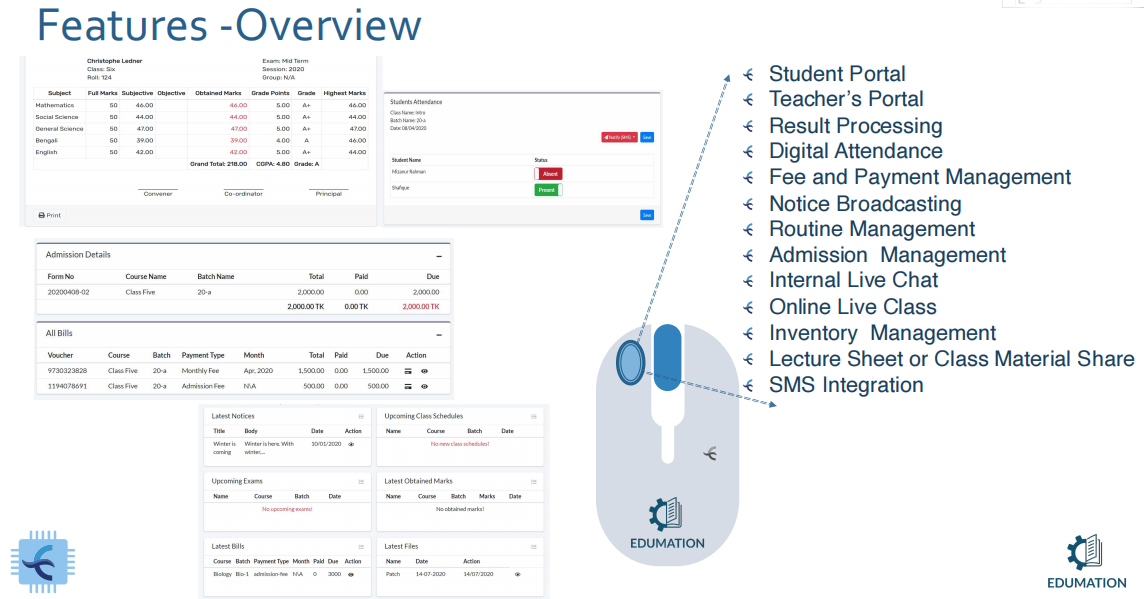
 Every student will get their own account
Every student will get their own account